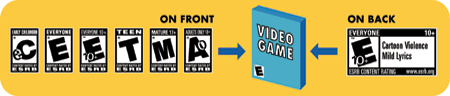Protecting Kids from Inappropriate Video and Computer Games
If you’re a parent of children who plays video games, then I’m sure you’ve struggled with whether a certain game is appropriate for your child. In years past it was almost impossible to know how violent or inappropriate a game was without sitting down and playing the game with your child.
Things have changed thanks to the ESRB rating system. Similar to the movie rating which guide parents in choosing the movies they allow their children to see, the “ESRB ratings were developed to serve as a guide to help consumers make informed decisions about which games might be appropriate for their children and family. ” Many of you may be familiar with the ratings system which looks like this:
On the front of almost every computer and video game sold today is the lettered ESRB rating symbol suggesting age appropriateness. On the back it describes in detail the rating, and content of concern and the reason for the rating. For more specific information and other answers to the ESRB rating go here.
If you’re unsure about a game your child wants, you can find the ESRB rating for that particular game on the home page of ESRB’s website, which allows you to search by title, rating, content descriptor, publisher and platform. My son is wanting some new games for Christmas. Before I say yes, I’m checking out that link!
While the ESRB rating is a great tool to help protect our children, it’s not the only thing we as concerned parents can do. The ESRB website has an easy step-by-step guide to setting parental control features on the newer game consoles like the Wii, Play Station 3 and XBox 360 to prevent your child from inappropriate games.
My boys recently pooled their money to buy the Wii and with the many sports games I wasn’t too concerned about what they were playing. But now there’s dozens of other games to choose from. The ESRB rating helps me make informed decisions on the games they are allowed to play, but I recently learned the Wii can also be programed to manage what content is accessible to the console users.
I have a 5, 7, 10 and 13 year old playing on the same game system. A game my 13 plays may not be appropriate for his younger siblings. To prevent the younger ones access to that particular game, I can set the Parental Controls to the strictest setting and share the 4 digit PIN code with my oldest so he can have access to his games. This link walks you through setting the Parental Controls on the various game systems. If it wasn’t for this site, I don’t think my kids would have let me know about the Parental Controls on the Wii.
My son also likes to access the Internet on the Wii and I just learned that I can control what websites he visits through the Parental Controls.
Esrb.org provides other helpful tips for parents including resources for family-friendly video games.
Though it’s always important to know what your children are playing, it’s not always realistic that we can sit down and watch every minute of every game play. But it’s good to know the ESRB has these guidelines that make our jobs as parents a little easier and our children’s minds a little more protected from inappropriate content and unnecessary violence.